Sign Up
Follow the simple instructions provided to set up your FREE account.
READY TO SIGN UP?

Complete The Form
Click "Create New Account"
(Note: Yahoo and SWBell.net email domains do not always deliver emails to their owners)
Look for " OneTouch EMR Verification Email " in your inbox.
Click "ACTIVATE NOW"
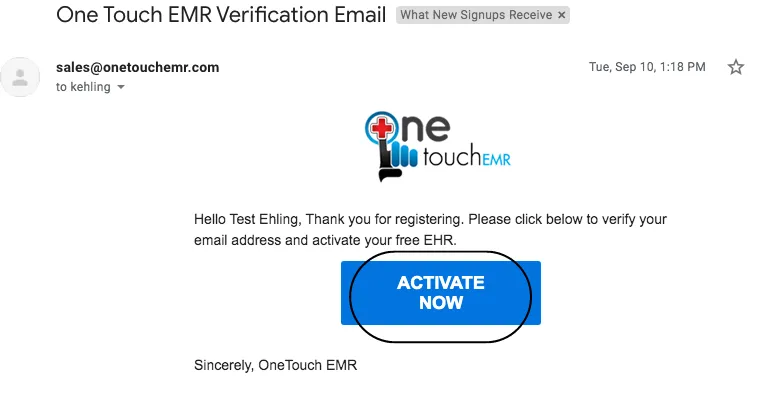

You will now see this confirmation that Login Credentials will be emailed to you within 10-15 minutes. Do NOT sign up for another account. You only need to do this one time.
You should receive the "Getting Started" email within 10-15 min. If you did not receive it, check your SPAM folder.

Signing In

Look for your Account URL located in the " Getting Started " Email.
Notice the user name and password. This is what you will use to sign into OneTouch EMR.


Insert your user name and password on your URL account login.
Click "Log In"
Once logged in, you may be prompted to change your password.
From the menu bar go to "Administration>>Users" and select
"practice.admin".
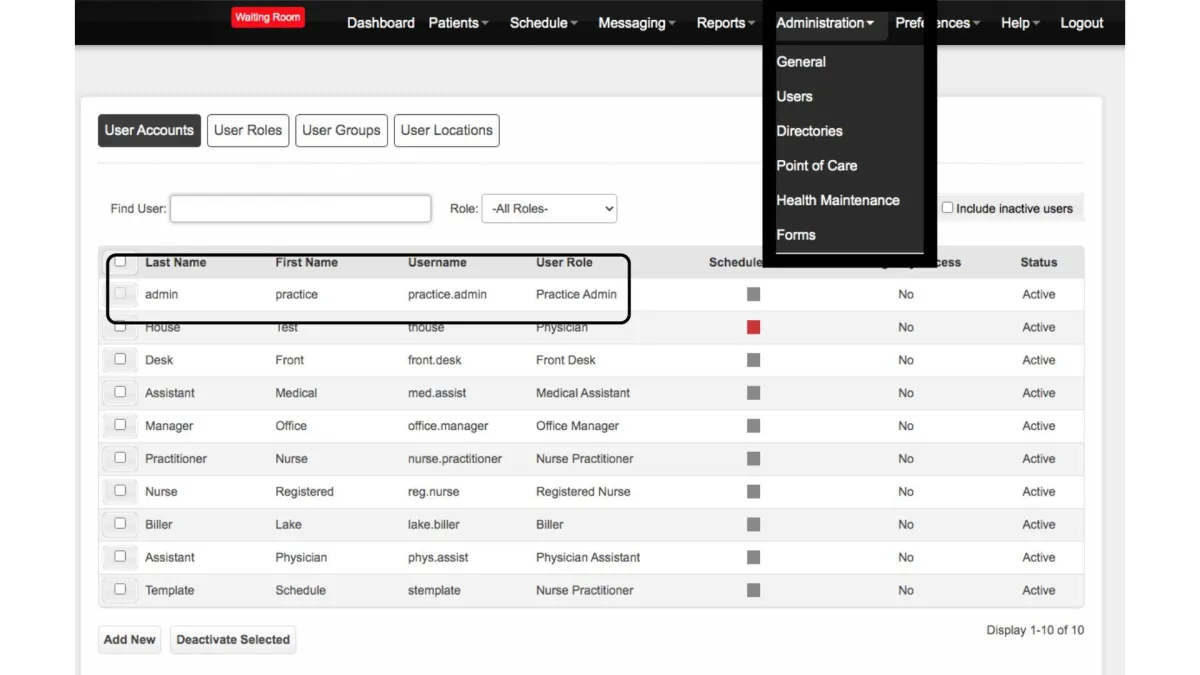

Once inside the User Profile, make special note of the boxes with an asterisk ( * ), as these are mandatory fields and will not save if they are blank.
Update your information and hit "Save" at the bottom.
You have two initial user accounts. Both are unique and important. The "Administrator" account allows you to set up and customize the system for all users. The "Provider" account is what you would use to chart patient notes.
READY TO SIGN UP?!

Lake Health Alliance Inc. ™ is a medical technology company which provides state-of-the-art EMR, Practice Management, Medical Billing software.and Billing Services
Menu
Newsletter
Unable to find form
Visit Us
1208 Surrey Ln.
Allen, TX. 75013


